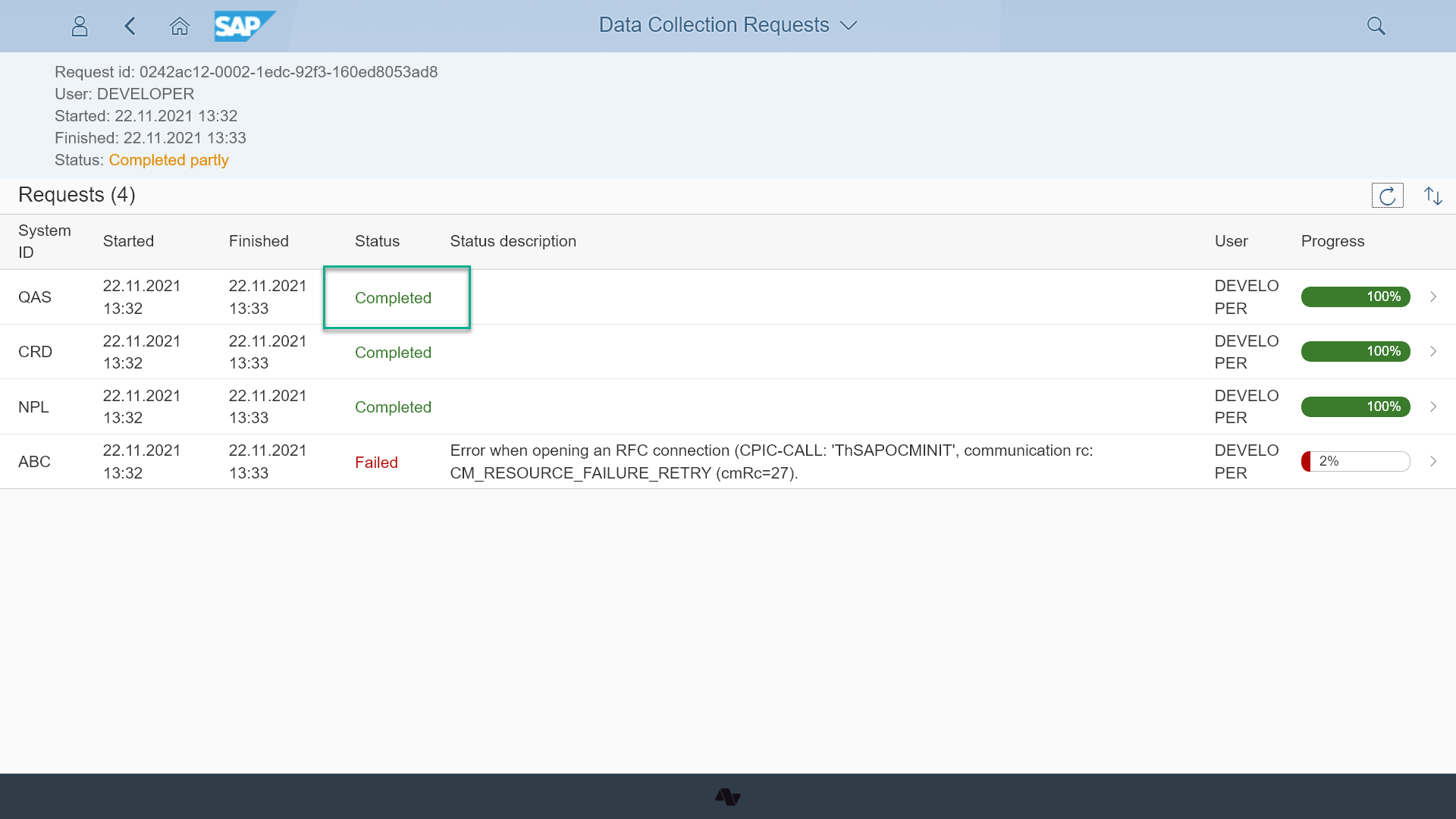Step 7 - Complete the first time data synchronization from managed systems
- In your Fiori Launchpad start the app Data Collection Reqests from As-is Main API group and press the button Create request
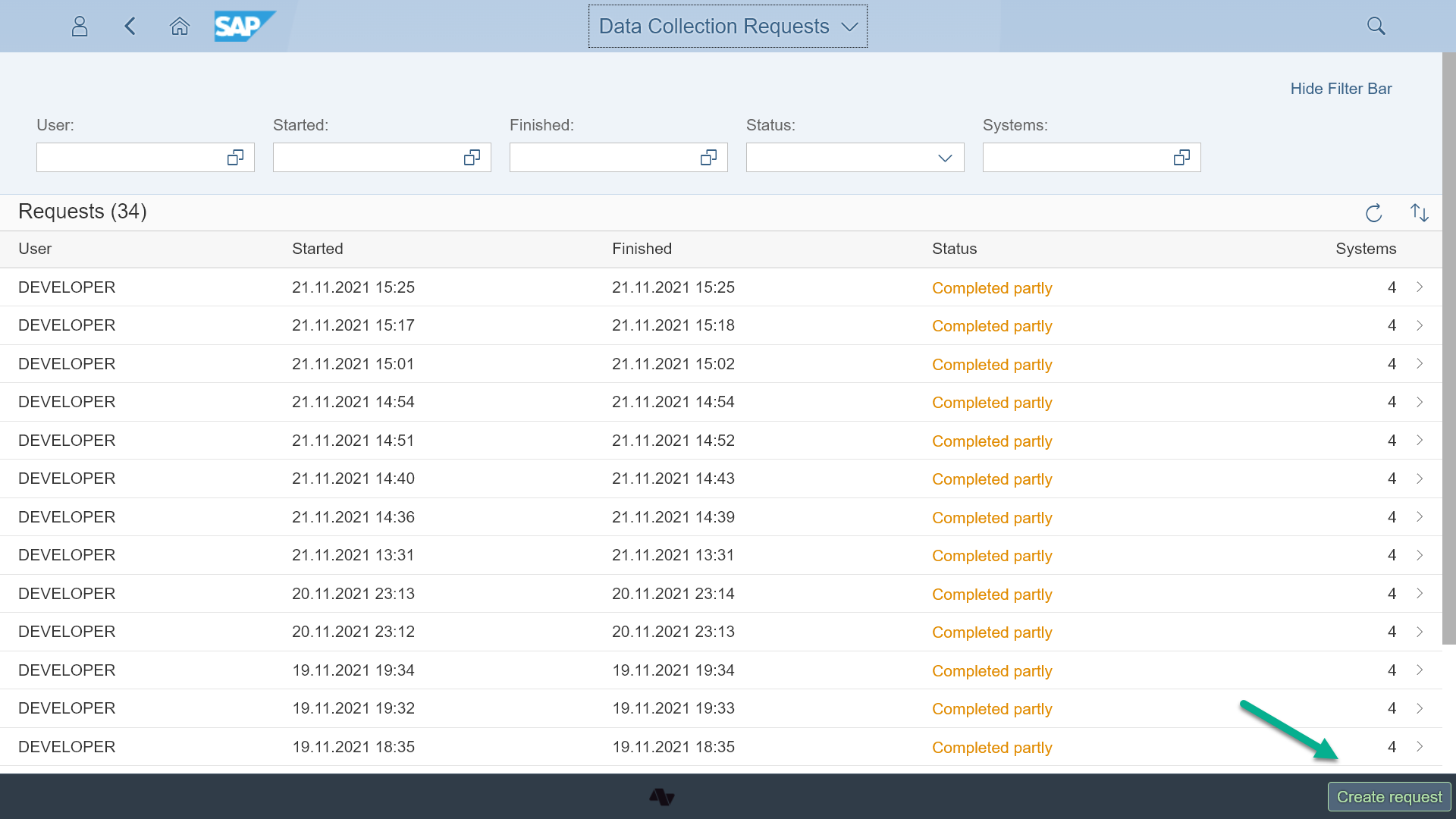
- Pressing the button will start the syncronization. To see the progress press the button with refresh icon.
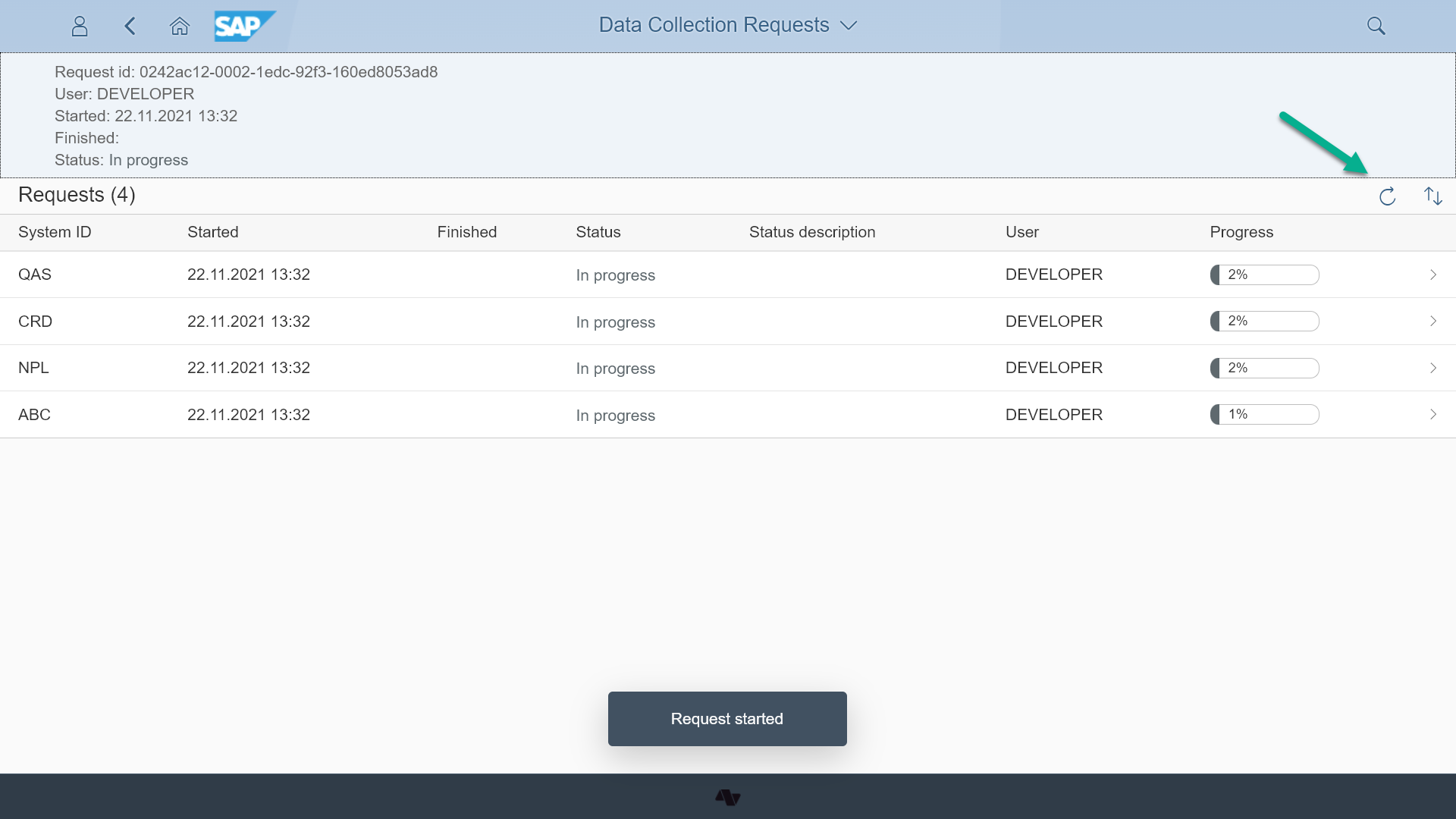
- Once the synchronization is finished you will see the "Completed" status in respective column.